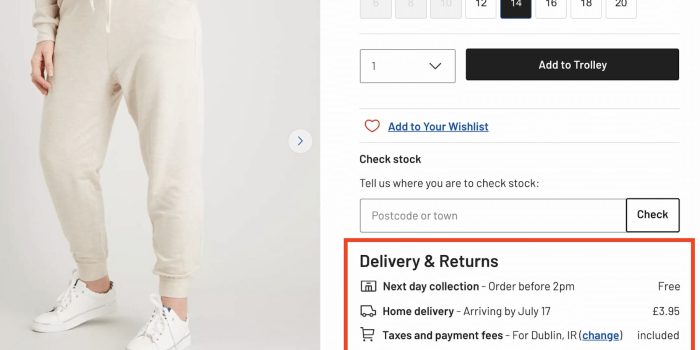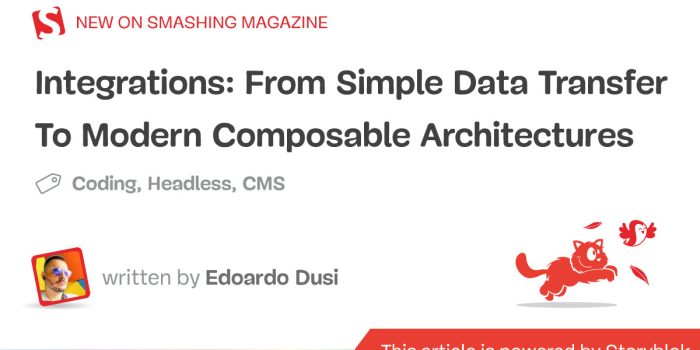The most reliable way to meet user needs is through extensive usability research. However, scaling…
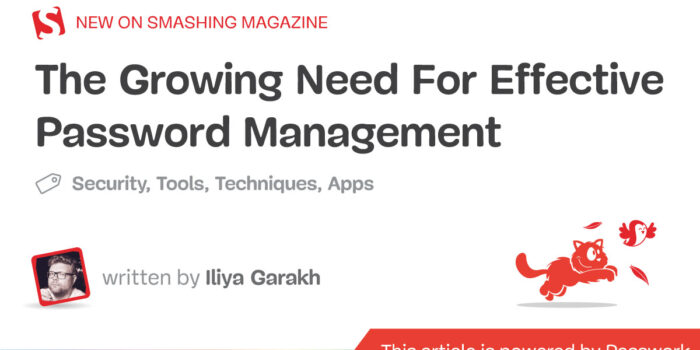
The Growing Need For Effective Password Management — TechRuum
As businesses rely more on digital services and platforms, the number of passwords and access credentials employees need to remember has grown exponentially. This can lead to the use of weak or duplicated passwords, posing a significant security risk. A centralized and secure password management system is essential for mitigating these risks and ensuring that sensitive information remains protected.
Self-Hosted vs. Cloud-Based Password Management Solutions
When it comes to password management solutions, businesses have two primary options: self-hosted and cloud-based. While both have their merits, self-hosted solutions often provide a higher level of control and customization.
Advantages Of Self-Hosted Solutions
- Greater control
A self-hosted solution allows administrators to have complete control over the password management infrastructure, enabling them to customize it according to their company’s needs; - Enhanced security
By hosting the password management system on the company’s own servers, businesses can ensure that their sensitive data remains within their control, reducing the risks associated with third-party providers; - Compliance
Self-hosted solutions make it easier for companies to meet industry-specific compliance requirements and data protection regulations.
Limitations Of Cloud-Based Solutions
- Dependency on third-party providers
With cloud-based solutions, businesses rely on external providers for the security and availability of their data. This can lead to potential vulnerabilities and the risk of data breaches; - Limited customisation
Cloud-based solutions often have predefined features and settings, which may not align with a company’s unique requirements.
Collaborative Password Management In Companies
In a company setting, employees often need to share passwords and access credentials for various applications and services. A collaborative password management system enables the secure sharing of these credentials, improving productivity and security.
Secure Sharing
Collaborative password management systems, like Passwork, provide secure sharing options, allowing employees to share access credentials with colleagues without exposing sensitive data to unauthorized users. This is the kind of feature that a company needs for frictionless sharing in a collaborative environment, but without exposing sensitive information as you might through another platform, like email. This way, sharing happens securely through the password app’s service.
Permission Management
To maintain control over who can access and modify shared passwords, a collaborative password management system should offer granular permission management. Administrators can assign different levels of access to individual users or groups, ensuring that employees have access to the information they need without compromising security.
Another benefit of permission management is that it provides you with an easy path to knowing who has access to certain information, as well as an easy way to assign and revoke permissions on an individual and group level.
Version Control
Have you ever created a new password for a service, then needed to reference the past password? There’s nothing worse than losing a password when you need it in a pinch, and in an environment where multiple users can update and modify shared passwords, version control becomes essential. Collaborative password management systems should provide a history of changes made to shared credentials, enabling administrators to track modifications and revert to previous versions if needed.
Access Rights Segregation
To ensure that sensitive data remains protected, companies should implement access rights segregation within their password management system. This involves dividing users into different groups based on their roles and responsibilities and assigning appropriate access permissions accordingly.
Role-Based Access Control (RBAC)
RBAC is a widely used method for implementing access rights segregation. With RBAC, administrators can create roles that represent different job functions within the company and assign appropriate permissions to each role. Users are then assigned to roles, ensuring that they only have access to the information they need to perform their tasks.
Attribute-Based Access Control (ABAC)
ABAC is a more flexible approach to access control, where permissions are granted based on a user’s attributes (e.g., job title, department, location, and so on) rather than predefined roles. This allows for greater customization and scalability, as administrators can create complex access rules that adapt to changing business requirements.
Auditing And Monitoring Activity
To maintain a secure password management system, administrators must be able to monitor and audit user activity. This sort of transparency allows you to know exactly who changed something at a particular point in time so you can take corrective action. This includes tracking changes to passwords, monitoring access attempts, and identifying potential security threats.
Activity Logging
A comprehensive password management system should log all user activity, including access attempts, password modifications, and sharing events. This information can be invaluable for detecting unauthorized access, troubleshooting issues, and conducting security audits.
For example, it’s nice to have a way to see who has used a particular password and when they used it, especially for troubleshooting permissions.
Real-Time Notifications
In addition to logging activity, real-time alerts can help administrators quickly identify and respond to potential security threats. A password management system that provides real-time notifications for suspicious activity, such as multiple failed login attempts or unauthorized password changes, can be instrumental in preventing data breaches.
Reporting
Generating reports on user activity, password strength, and compliance can help administrators assess the overall health of their password management system and identify areas for improvement. Regularly reviewing these reports can also ensure that the company remains compliant with relevant industry regulations and best practices.
Best Practices For Implementing A Password Management System
To ensure the success of a password management system, it’s crucial to follow best practices for implementation and ongoing maintenance. You want to ensure that your passwords are managed in a way that is safe for everyone in your company while adhering to compliance guidelines for a secure environment.
First, Choose The Right Solution
Selecting the right password management system for your company is essential. Consider factors such as the size of your organization, the level of customization required, and your preferred hosting option (self-hosted vs. cloud-based) when evaluating solutions. Passwork, for example, offers a self-hosted solution with robust collaboration features, making it a suitable option for businesses looking for greater control and customization.
Next, Train Employees
Employee training is crucial for the successful adoption of a password management system. Ensure that all users understand how to use the system, the importance of password security, and company policies related to password management.
Regularly Review And Update Policies
As your business evolves, your password management policies should adapt accordingly. Regularly review and update your policies to ensure that they continue to meet your organization’s needs and maintain compliance with industry regulations.
Monitor And Audit System Activity
Stay vigilant by regularly monitoring and auditing your password management system. This will help you identify potential security threats and ensure that your system remains secure and up-to-date.
Password Policy Best Practices
To maintain a secure password management system, it’s essential to establish strong password policies and ensure that employees follow best practices.
Password Length And Complexity
A strong password policy should require a minimum password length and a combination of characters, including upper and lower case letters, numbers, and special characters. This helps to increase password entropy, making it more difficult for attackers to guess or crack passwords using brute force methods.
Password Expiration And Rotation
Regularly changing passwords can help to minimise the risk of unauthorized access, especially in cases where passwords have been compromised without the knowledge of the organization. Implementing a password expiration policy that requires users to change their passwords at regular intervals can enhance security.
Two-Factor Authentication (2FA)
In addition to strong password policies, implementing two-factor authentication can provide an additional layer of security. By requiring users to provide a second form of verification, such as a code sent to a mobile device, 2FA reduces the risk of unauthorized access even if a password is compromised.
Prevent Reused Passwords
Employees should be discouraged from using the same password across multiple accounts and services. Encourage the use of unique passwords for each account to minimise the risk of unauthorized access in case one password is compromised.
Integrations And Compatibility
An effective password management system should be compatible with various platforms, applications, and services that your company uses. This ensures seamless integration and streamlined access management.
Single Sign-On (SSO)
SSO enables users to access multiple applications and services with a single set of credentials.
Browser Extensions and Mobile Apps
A password management system that offers browser extensions and mobile apps can help ensure that employees have access to their passwords and credentials wherever they are. This enhances productivity and encourages the adoption of the password management system.
Custom Integrations
Depending on your company’s requirements, you may need to integrate your password management system with other tools, such as ticketing systems, customer relationship management platforms, or identity and access management solutions. Ensure that the password management system you choose is flexible and allows for custom integrations. Make sure that the password management system you decide to use has the flexibility to connect with the other services you rely on for your business.
Backup And Disaster Recovery
A robust password management system should include backup and disaster recovery features to ensure the availability and integrity of your organization’s passwords and credentials.
Regular Backups
Implement a backup policy that includes regular backups of your password management system’s data. This helps to protect against data loss due to hardware failures, accidental deletions, or other unforeseen issues.
Encrypted Backups
Backups should be encrypted to protect the sensitive data they contain. Ensure that your password management system supports encrypted backups and uses strong encryption algorithms to safeguard your data.
Disaster Recovery Plan
Develop a disaster recovery plan that outlines the steps to be taken in case of a system failure, data breach, or other security incidents. This plan should include procedures for restoring data from backups, as well as measures to prevent further damage or unauthorized access.
Evaluating And Selecting A Password Management Solution
When choosing a password management system, it’s important to thoroughly evaluate potential solutions and select the one that best meets your organization’s needs.
Security Features
Assess the security features offered by each solution, such as encryption algorithms, two-factor authentication support, and activity monitoring capabilities. Ensure that the solution adheres to industry standards and best practices for data security.
Scalability
Consider the scalability of the password management system, especially if your organization is growing or has plans for expansion. The solution should be able to handle an increasing number of users and passwords without compromising performance or security.
Ease of Use
User adoption is crucial for the success of a password management system. Evaluate the user interface and overall ease of use of each solution, as this can have a significant impact on employee adoption and satisfaction.
Cost
Consider the total cost of ownership for each password management system, including initial implementation costs, ongoing maintenance, and any additional fees for upgrades or add-on features. Be sure to weigh these costs against the potential benefits and savings offered by a more secure and efficient password management process.
Ongoing Maintenance And Support
Once your password management system is in place, it’s essential to keep it up-to-date and ensure that users receive the necessary support.
Software Updates
Regularly update your password management system to benefit from the latest security patches, feature enhancements, and bug fixes. This helps to maintain the stability and security of the system.
User Support
Provide user support for your password management system, including training materials, FAQs, and access to technical assistance when needed. This ensures that employees can effectively use the system and resolve any issues that may arise.
Periodic Security Assessments
Conduct periodic security assessments of your password management system to identify any potential vulnerabilities and ensure that it continues to meet your organization’s security requirements. This may include penetration testing, vulnerability scanning, and other security assessments.
Conclusion
Organizing password management in a company is a critical task for system administrators. By selecting the right solution, implementing access rights segregation, fostering collaboration, and actively monitoring and auditing the system, administrators can create a secure and efficient password management environment. Additionally, establishing strong password policies, ensuring like Passwork, can offer businesses greater control and customization, providing a solid foundation for effective password management.
By following the best practices outlined in this guide, system administrators can enhance their organization’s overall security posture while improving productivity and streamlining access management.
(gg, yk, il)
#Growing #Effective #Password #Management #Smashing #Magazine