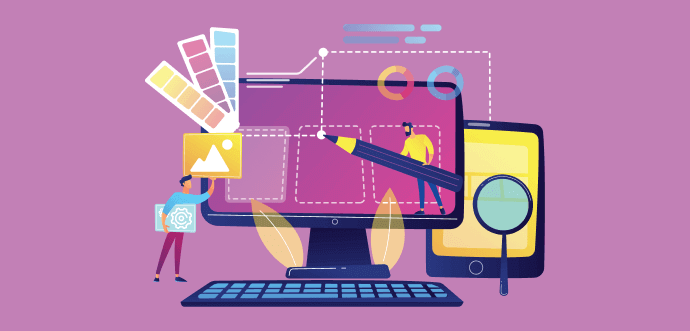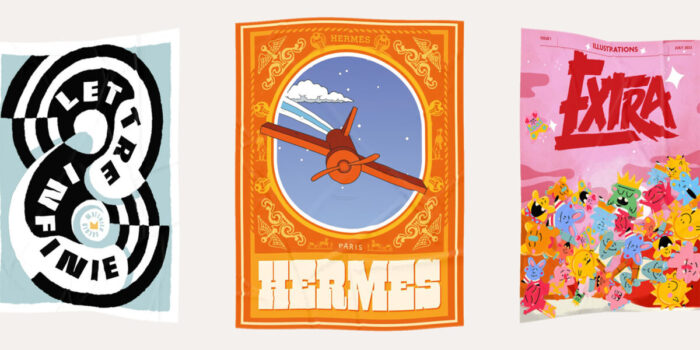There is certainly no shortage of excellent WordPress themes you can select from to help…

The 6 Best LMS Systems & Tools for 2024
Planning to sell courses online this year? Or perhaps you’re looking for a better way to track and manage employee training?
Either way, you’ll need a learning management system (LMS).
LMS systems give you all the tools you need to create, sell, and deliver educational content in one place. But with so many different LMS systems out there to choose from, it can be tough to figure out which one is right for you.
To help you narrow down your options, we tried and tested all the leading providers and picked out what we think are the best learning management systems on the market.
In this post, we’ll review each of them in detail and tell you everything you need to know, including their pros and cons, pricing, and more.
But first, let’s start with the basics.
What is a learning management system (LMS)?
In a nutshell, a learning management system (LMS) is a software application that helps you to deliver and manage eLearning products.
You can use an LMS to do things like:
- Create and sell digital courses and other educational content
- Deliver educational content to students (e.g. through an interactive online course player)
- Implement assessments like tests, quizzes, coursework, etc.
- Grade assignments and offer individualized feedback, rewards, and certificates
- Track student/learner progress and manage enrolled students
Of course, every LMS is different, and some will offer a wider variety of features than others. For example, some tools might also let you set up a discussion forum for your students to interact on. Others might include email marketing features, webinar hosting tools, and so on.
How to choose the best LMS
Before we get into the list of the best LMS tools, I want to quickly talk about how to choose between them. Here are some considerations/things to look for when weighing up your options.
Use case
First, think about what you plan on using your LMS for as this will determine what features you need.
For example, if you plan on using your LMS in a corporate setting (i.e. for employee training), you’re going to need excellent learner tracking/analytics.
If you’re an educational institution like a school/college/university, you’re going to need a solution that can support larger curriculums and a wide variety of assessment options.
If you just plan on selling simple online courses, flexible payment options and marketing features may be a top priority.
eLearning products
Make sure you choose an LMS that supports the specific type of educational products you plan to sell/deliver.
Some LMS will only let you create and sell online courses, whilst others may also support things like coaching, digital downloads, paid community memberships, etc.
It’s also important to consider how you want to sell your eLearning products. For example, if you plan on selling monthly memberships, choose an LMS that supports drip course delivery and subscription payments.
Interactivity
Some LMSs offer more interactivity than others, which can help keep students engaged and lead to better learner outcomes.
Examples of interactive features you might want to look out for include interactive video players and note-taking features.
Website & hosting
If you’re building your entire eLearning business from the ground up, you’ll want to choose an all-in-one LMS that comes with a website builder and hosting.
On the other hand, if you already have an existing website that you want to start selling eLearning products on, you’re better off choosing one that integrates with your existing website. For example, LifterLMS is a LMS plugin for WordPress websites.
Integrations
Another important consideration is integrations. You might want to choose an LMS that integrates with the rest of your marketing stack. For example, with your email marketing software and CMS.
Pricing & fees
Finally, you’ll also need to think about your budget. Some LMS providers only charge a monthly subscription fee with no extra charges, whereas others also take a small cut of your sales in transaction fees.
It’s important to factor those extra fees in when evaluating pricing as if you have a high monthly turnover, transaction fees can quickly add up.
The 6 best LMS tools (with pros and cons)
Without further ado, let’s jump into the list of our top 6 favorite LMS tools.
#1 Teachable

Teachable is one of the most popular LMS in the world, and the best choice if you plan on selling courses. It also supports other product types including coaching and digital downloads.
Teachable is an all-in-one solution, which means it comes with everything you need to build your online school, serve up educational content, and manage students out of the box
That includes a drag-and-drop website builder and hosting, an easy-to-use course creator and course player, ecommerce features (e.g. a checkout, payment processor integration, automatic tax compliance, etc.), sales and marketing tools, analytics and reporting, and a bunch of other neat stuff.
My favorite thing about Teachable is how beginner-friendly it is. It couldn’t be easier to use: All you have to do is sign up and choose a name for your school, and Teachable will set up the foundations of your site for you.
You can then customize it by selecting your own color theme, font, etc. And from there, start building your courses, creating other knowledge products, and making sales.
You can add all sorts of multimedia content to your courses including text, images, videos, PDFs, downloadable resources, quizzes, and more. And you can use the Drip feature to lock certain parts of your course to control when new students can access them.
Another neat feature: Teachable Community. Create an online forum for your school in a couple of clicks, where your students can connect and have conversations. Once you’ve set up a community, you can include access to it as part of your online course product bundle.
| ???? Pros | ???? Cons |
| Easy-to-use course builder | Transaction fees of up to $1+10% per sale (depending on your plan) |
| All-in-one tool | Limited assessment options |
| Get started for free | No paid communities |
| AI-powered tools to help you build your educational content |
Pricing
Teachable offers a Free plan, so you can start selling courses online without paying any monthly subscription costs, but you’ll be charged $1 + 10% in transaction fees per sale.
Alternatively, the Basic plan starts from $39/month + a 5% transaction fee, and the Pro plan starts from $159/month with zero transaction fees.
#2 LearnDash

LearnDash is the best LMS for WordPress users. It doesn’t charge any transaction fees like Teachable. However, it isn’t a fully hosted solution—you’ll need to have a WordPress website to use it.
Once you’ve installed and activated the LearnDash plugin, you can start building your courses and managing your eLearning business from right there inside your WP dashboard.
It has all the core features you need to share your knowledge with students, including a powerful drag-and-drop course builder, pre-made templates for online courses (that work seamlessly with popular WordPress themes), flexible payment options including subscriptions, and more.
I like how much control LearnDash gives you over learner progression. For example, you can set up custom learning paths, and restrict access to specific modules/lessons in your course until users meet certain requirements (like watching a video fully, completing an assessment, etc.).
I also love its gamification tools. You can create things like badges and certificates as rewards for students who meet certain milestones. This helps to gamify the experience and foster a sense of accomplishment amongst your students.
Other features I like include ‘Focus Mode’, which improves engagement by removing distractions and navigation options from the course player so students can focus 100% on the course material, and LearnDash’s rich assessment options including essay questions, multiple-choice quizzes, and more.
| ???? Pros | ???? Cons |
| Lets you build your course from inside your WordPress dashboard | No free plan or free trial |
| Powerful assessment and gamification features | Requires WordPress |
| Can create a video course automatically from a YouTube, Vimeo, or Wistia playlist | No monthly subscription option for the LearnDash plugin (yearly licenses only) |
| Integrates well with ecommerce and supports lots of payment gateways |
Pricing
The LearnDash plugin costs $199/year for 1 site. You can pay more for 10 sites or unlimited sites, and other LearnDash products are also available.
Unfortunately, there’s no free plan or free trial available, but you can test out the demo version on the LearnDash website.
Related reading: How to create and sell online courses in WordPress for free
#3 LearnWorlds

LearnWorlds is one of the most advanced LMS tools I’ve tried. It includes some unique features I haven’t seen anywhere else and it’s fully SCORM-compliant.
Like Teachable, LearnWorlds is a hosted solution. That means you don’t need to have an existing website or purchase hosting separately to use it—it comes with everything you need to create your online school and get it online right out of the box.
One thing that makes LearnWorlds unique amongst its competitors is that it’s the only tool I’ve tried that lets you build a white-label mobile app for your course, complete with push notifications and in-app purchasing. This makes it a good choice if you want your students to be able to learn on the go.
It’s also a fantastic choice if you plan on making video courses thanks to its cutting-edge interactive course player. You can add interactive elements like hotspots, quizzes, links, and overlays to your video lessons to make them more engaging and interactive.
There’s also a really neat note-taking feature that lets students highlight text and add notes inside the LearnWorlds course player as they work through your lesson materials.
| ???? Pros | ???? Cons |
| Best-in-class interactive course player | No free plan |
| Feature rich with built-in marketing and sales tools, website builder, community builder, etc. | Starter plan includes transaction fees |
| Lets you create a custom iOS/Android app for your online school | |
| SCORM compliant |
Pricing
LearnWorlds plans start from $24/month, with a $5 transaction fee on each sale you make.
Alternatively, you can get zero transaction fees if you upgrade to a higher-tier plan starting from $79/month.
There’s no free plan but you can try it out with a 30-day free trial
#4 LifterLMS

LifterLMS is another great LMS plugin for WordPress. It’s a lot like LearnDash in terms of both features and pricing but with the added benefit of also offering a free plan.
LifterLMS is not an all-in-one solution so you’ll need to pay for hosting separately and of course, you’ll need to build your site on WP. From there, you can install the plugin and get started.
Personally, I really like LifterLMS’s course builder. It’s super easy to use and flexible. You just create the structure by dragging and dropping lessons and modules, then fill them out with your educational content.
It comes with all the other core features you need too, like course landing pages, built-in marketing tools, flexible payment/pricing options, fully automated enrollments, assessments, certificates, and a whole lot more.
It’s not just for selling courses either. Schools can use LifterLMS to provide online educational materials for their students, and companies can use it to create training portals for employee onboarding.
It works with all well-coded WordPress themes, and I’ve never experienced any compatibility issues with other plugins while using it.
| ???? Pros | ???? Cons |
| Generous free plan with unlimited everything | Lacks some advanced features |
| Easy-to-use course builder | Support could be better |
| Suitable for all types of eLearning |
Pricing
The core plugin is free and lets you build unlimited courses, with unlimited students, teachers, and memberships.
For additional features and benefits, you can upgrade to a paid license starting from $199/year.
#5 MemberPress

MemberPress is another plugin for WordPress that comes in useful for eLearning businesses. It’s technically a ‘membership plugin’ rather than an LMS, but it shares the same core features.
For example, you can use MemberPress to create educational content like online courses in the drag-and-drop course builder. Plus, use Content Access Rules to gate that content behind a paywall, and start selling subscription memberships.
You can also sell other membership products like access to a members-only community space on your WordPress website, coaching, and more.
MemberPress’s ReadyLaunch page maker makes it easy to create high-converting pages to sell your courses and coaching products, and there are lots of useful ecommerce features like coupon codes, automated tax collection, drip content, etc.
All plans let you build unlimited courses and have unlimited members, and there are no additional transaction fees.
| ???? Pros | ???? Cons |
| Great for selling course memberships | Some areas of the UI can be a little clunky |
| Excellent page builder | Requires WordPress |
| Unlimited courses and members on all plans | |
| Highly customizable |
Pricing
MemberPress offers several yearly pricing plans, starting from $179.50 a year. Unfortunately, there’s no free version, and you can’t pay monthly.
#6 TutorLMS

Last but not least, we have TutorLMS—another LMS plugin for WordPress. The developers recently revamped TutorLMS’s interface and added a bunch of exciting new features, and it’s now without a doubt one of the most advanced tools on the market.
The drag-and-drop course builder is excellent. It’s super easy to use and packed with powerful features. You can add lessons, quizzes, and assignments to your courses and have full control over your students’ learning paths.
I like that TutorLMS provides personalized dashboards for your students and instructors, where they can manage everything from assignments to reviews, purchases, courses, etc.
It’s also one of the few LMSs to support multi-instructor courses and revenue sharing. This comes in useful for large schools that want to set up flexible commission allocation and split revenue with their instructors.
You also have the ability to host live classes on TutorLMS thanks to native integrations with Zoom, Google Classroom, and YouTube.
Other cool features include course bundles, certificates, automated student grading, advanced reporting and analytics, emails, course Q&As, gradebook technology, and much more.
| ???? Pros | ???? Cons |
| Lots of advanced features and learning tools | No built-in payment processing (relies on WooCommerce, Easy Digital Downloads, or Paid Memberships Pro). |
| Multi-instructor support | Requires WordPress |
| Best-in-class certificate builder | |
| Generous free plan |
Pricing
You can get started with the free version of TutorLMS, which includes unlimited courses, students, and instructors.
When you’re ready, upgrade to a paid plan starting from $199/year to unlock lots of additional features and benefits.
Final thoughts
That concludes our roundup of the best LMS systems for 2024.
Still not sure which one to choose? Here’s what I’d suggest:
- Use Teachable if you’re a course creator and you want an easy-to-use solution that has everything you need out of the box, including hosting.
- Go with LearnDash if you want to add an LMS to your existing WordPress website. It’s very feature-rich and its course gamification tools are excellent.
- Check out LearnWorlds if you like the thought of being able to turn your online course into a mobile app. It also has one of the most interactive course video players I’ve seen.
We hope you found this helpful. Good luck!
#LMS #Systems #Tools